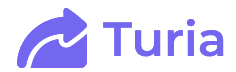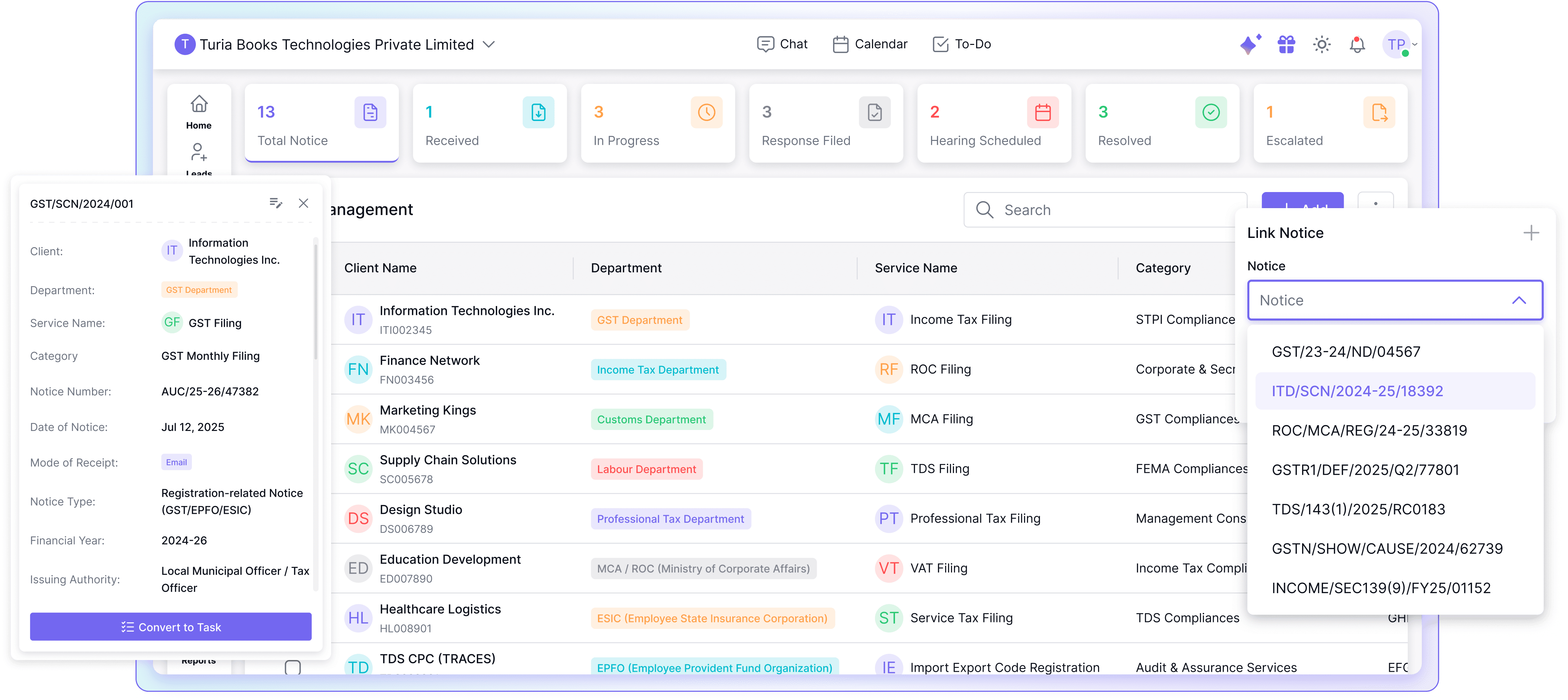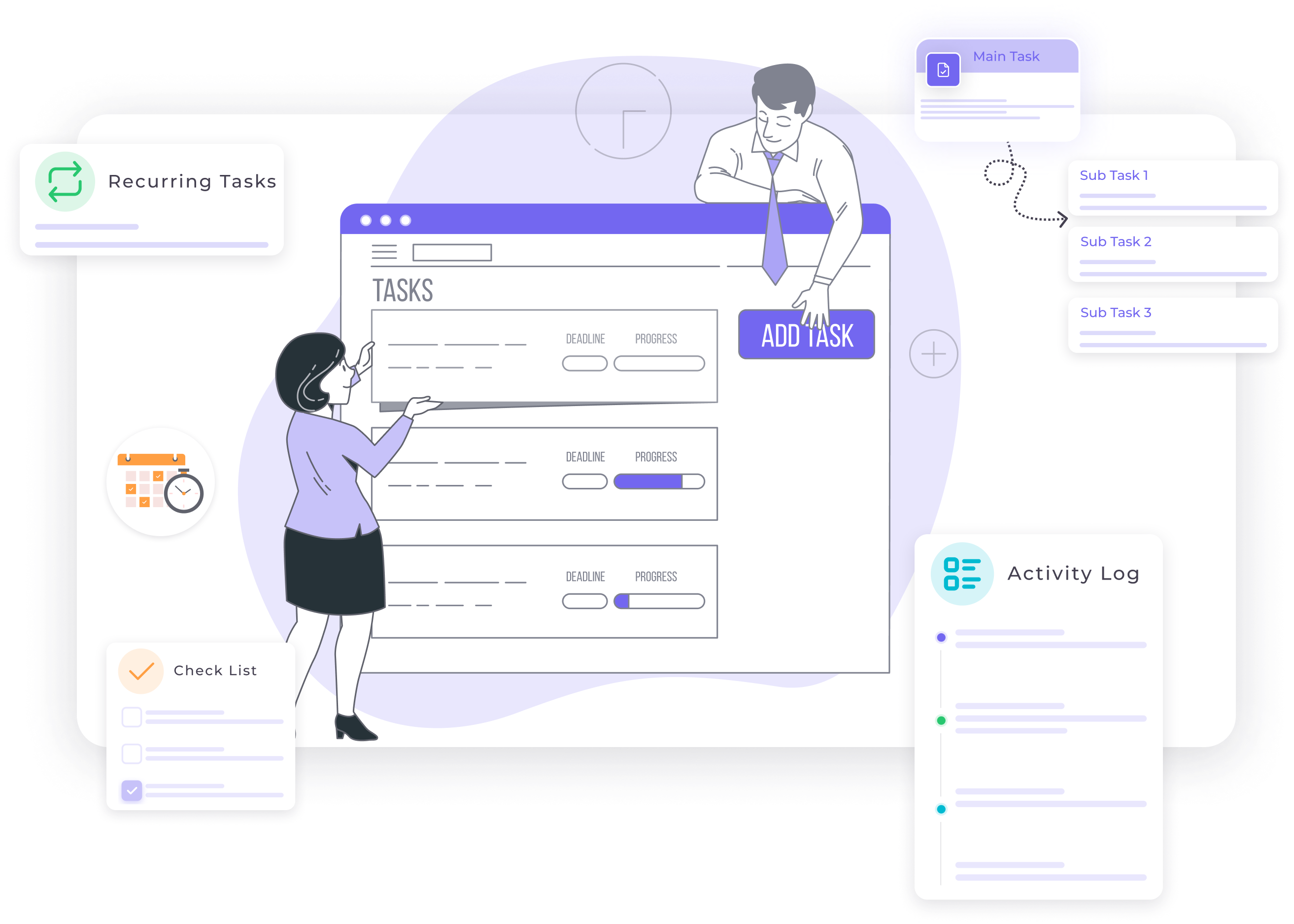
Why CA Firms Use Turia’s Notice Management
Turia’s Notice Management Module gives CA firms a structured, reliable way to manage compliance notices, saving time, reducing errors, and strengthening client trust.
Track All Client Notices in One Place
Avoid missed responses or penalties due to oversight
Keep client communication professional and timely
Maintain complete documentation for every government notice
Key Features
Get a quick overview of which notices are pending, resolved, or require escalation. Prioritize based on urgency and statutory deadlines.
Track All Client Notices in One Place - From GST, Income Tax, ROC to PF & ESI, log and organize notices received via email, physical copy, or portal for each client, department, and financial year.
Follow-Up & Hearing Date Tracking - Capture next follow-up dates, hearing dates (if scheduled), and response filing dates. Get auto-reminders so nothing is missed and action is always timely.
Attach Relevant Files & Notices - Upload PDFs, Excel files, screenshots, or supporting documents directly with the notice entry ensuring your team always has the full context.
No hidden charges. Plans that grow with your CA firm..
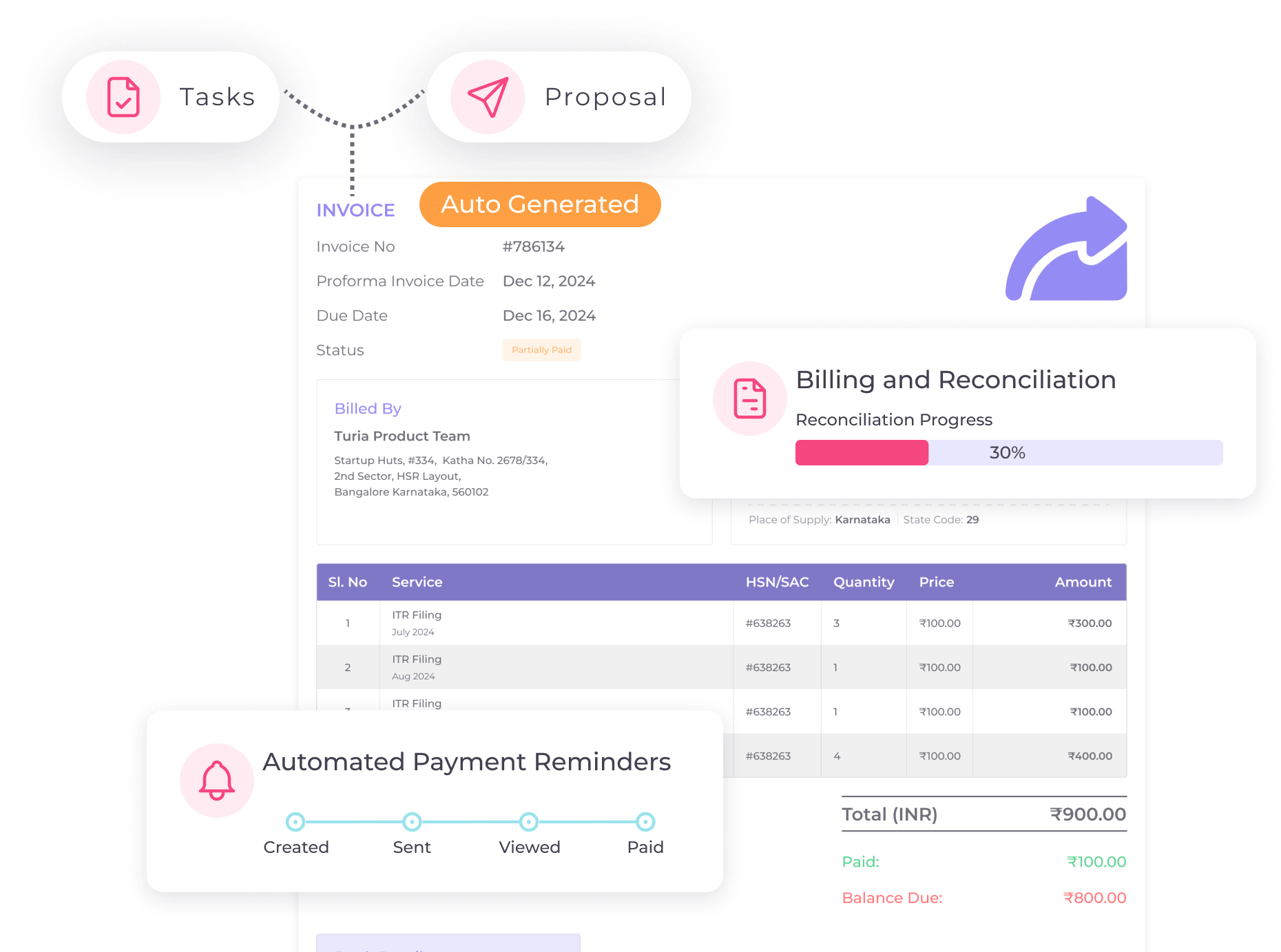
Benefits of using Notice Management Software
Integrated chat brings your entire CA team onto one platform—streamlining communication, reducing delays, and keeping all updates connected to your actual work. It’s faster, smarter, and built for how modern firms operate.

Status Monitoring: In Progress, Closed, Escalated
Get a quick overview of which notices are pending, resolved, or require escalation. Prioritize based on urgency and statutory deadlines.

Assign Notices to Team Members
Assign the notice to one or more team members for follow-up. Everyone knows who’s responsible, and nothing gets lost in email chains.

Summarize & Record Key Issues Raised
Maintain a detailed summary of the notice content and document issues raised (e.g., mismatches, discrepancies). Create an audit trail for future reference.

Track Revised Filing Dates & Responses
If the notice leads to a revised filing or explanation, record it within the same entry making it easy to track resolutions.
Discover Actionable insights across your firm with Analytics
Let data drive your decisions
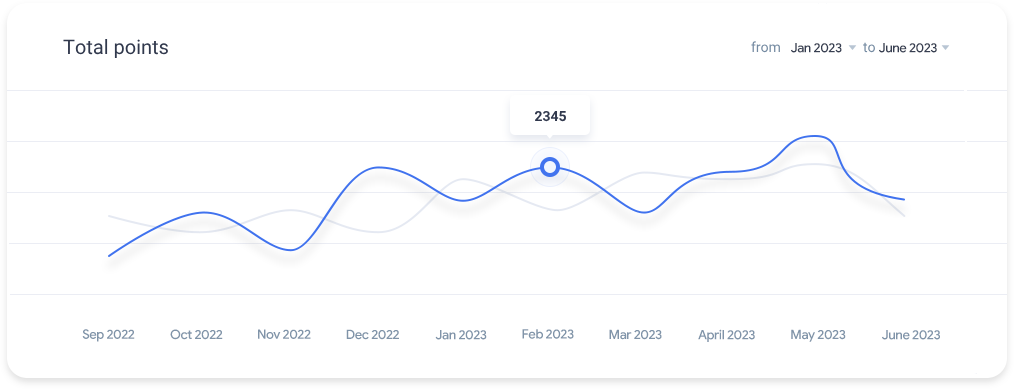
Free 14 days trial
Exclusive Support
No Fees
Questions & Answers
Browse through these FAQs to find answers to commonly asked questions.
1. What is the pricing for Turia?
Turia Practice is priced at Rs 100 per user per month, providing full access to all features and updates.
2. Is there a free trial available for Turia Practice??
Yes, we offer a 15-day free trial, allowing you to explore all the features and see how Turia can benefit your audit firm before committing.
3. Can I cancel my plan anytime?
Yes, for any reason, if you do not find Turia Practice suitable for your firm, you can cancel it anytime and we wont charge you any more.
4. Does Turia Practice offer customer support?
Yes, Turia provides dedicated onboarding support to assist with helping you set up.
5. Is my data secure on Turia Practice?
Absolutely! We prioritize data security with end-to-end encryption and 2 factor authentication to keep your data safe.
6. Can Turia Practice be integrated with other tools?
Yes, Turia seamlessly integrates with Gmail, Outlook, Calendar, Zoho Books, Tally, and payment gateways to centralize your audit firm's workflow.
Ready to Try Turia Practice? Try for Free