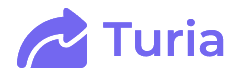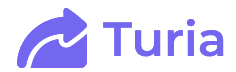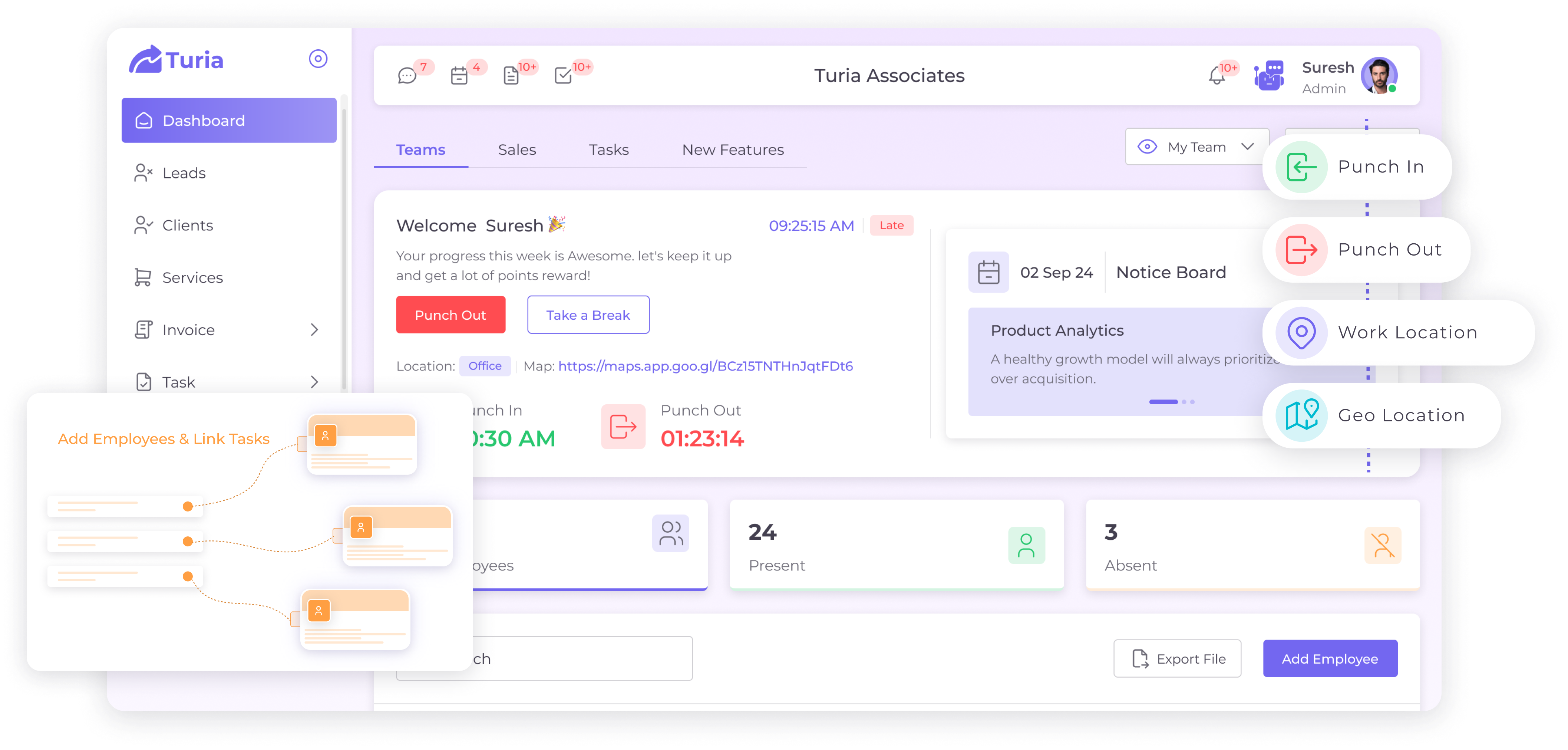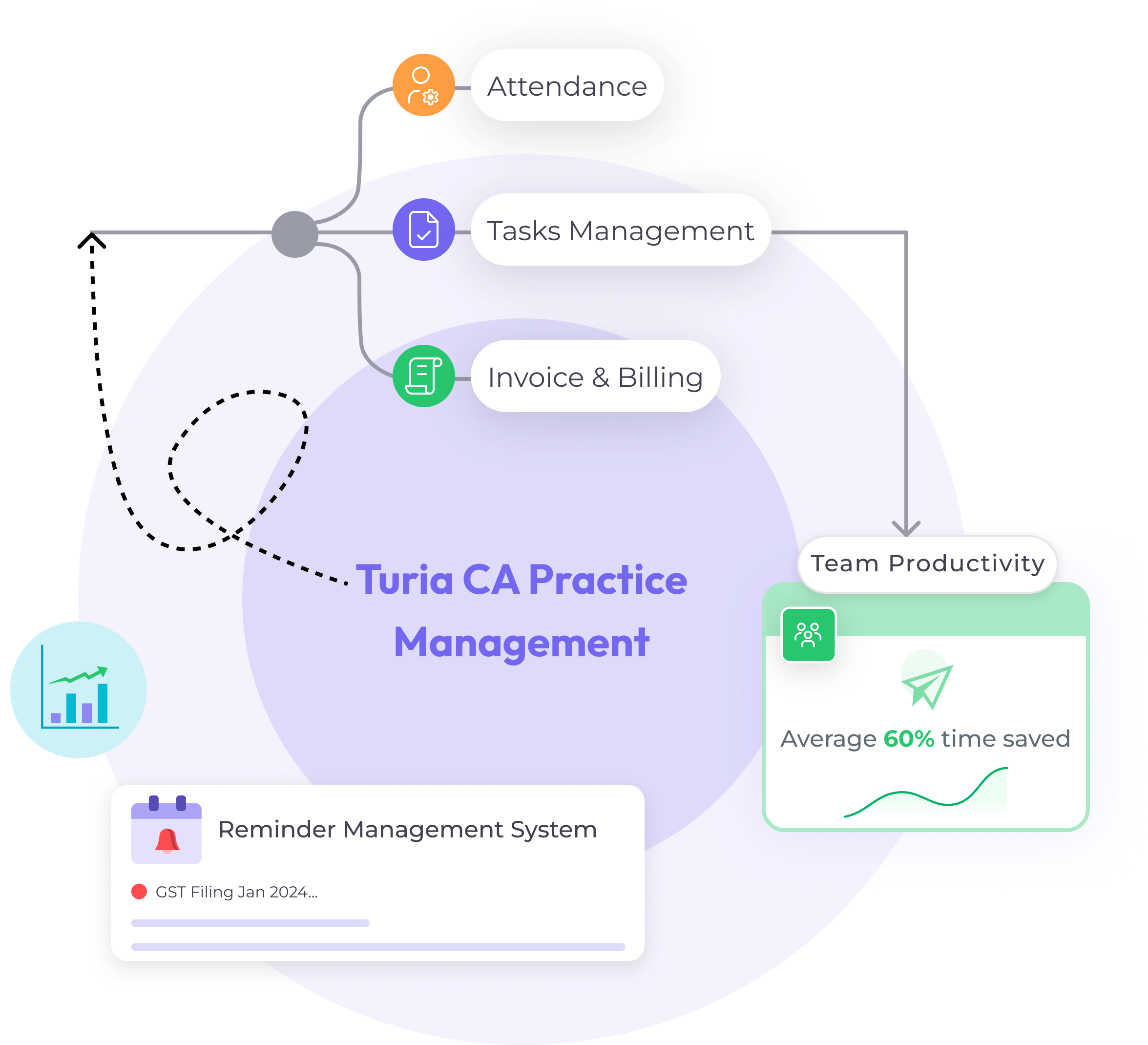100s of Audit firms use Turia Practice every day!
Client Success Stories
Discover how Turia has transformed audit firms with its powerful practice management tools.
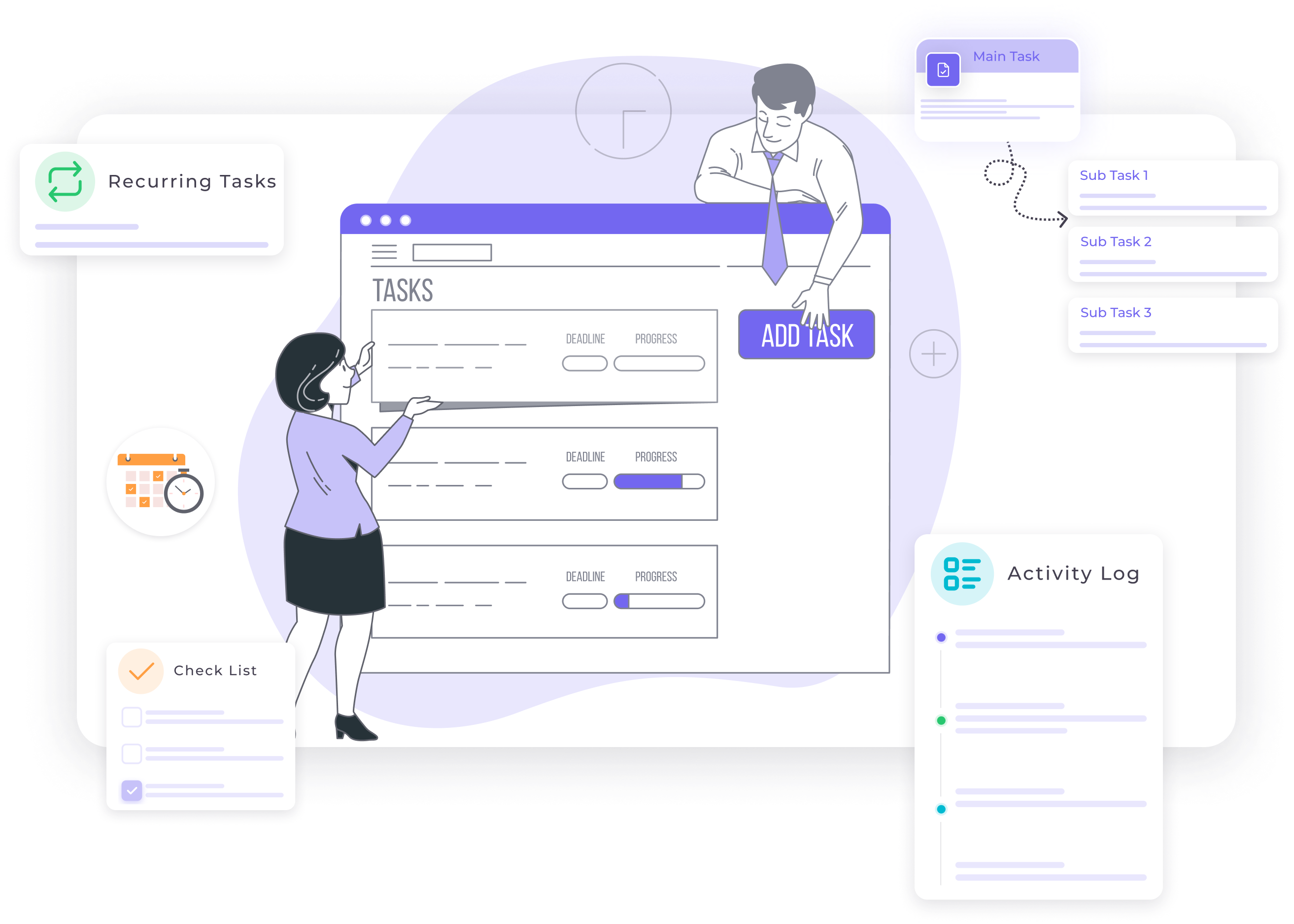
Simplify your work, amplify productivity
Adding Checklists or Sub-Tasks improve task management by breaking down complex activities into manageable steps, reducing errors, and enhancing accountability, organization, and productivity.
Get more done in less time
Create and Assign tasks to team members
Automate recurring tasks with set intervals
Add checklists and sub tasks to reduce errors
Seamless Billing and Payment reminders
Simplify your financial processes and stay organized with ease. Turia, your all-in-one practice management software, ensures seamless billing, reconciliation, and timely payment follow-ups.
Billing and Reconciliation: Link billing directly with tasks for accurate invoicing and effortless reconciliation, ensuring transparency and efficiency.
Stay on top of collections with scheduled reminders, helping you maintain steady cash flow without manual follow-ups.
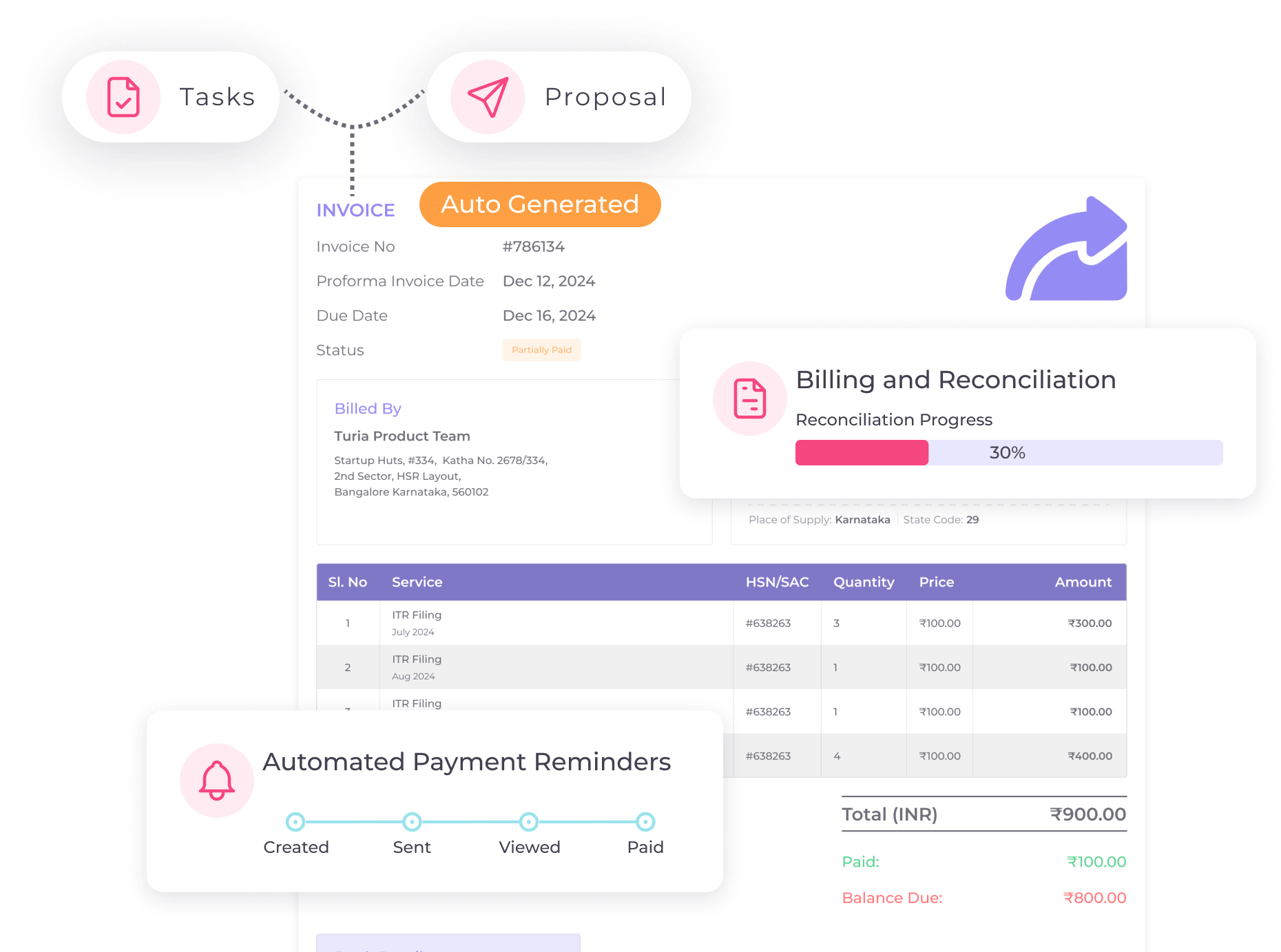
Run your CA Practice in a single platform
Manage all your Team, Tasks, Compliance, Billing, and Client communications effortlessly with Turia’s unified CA Office Management Software.

Client Master
Manage all client details, licenses, notes, and group companies in one place for seamless access and organization.

Task Management
Stay on top of all tasks with recurring tasks, checklists, and templates that simplify workflow management.

Billing and Collection
Streamline invoicing and payment reminders with automated billing, ensuring timely payments.

Team Management
Track attendance, geo location and manage leave requests with ease, keeping your team organized and on schedule

Online Registers
Securely store passwords and maintain a DSC register for quick, safe access to critical business information.

Productivity
Boost team efficiency with integrated Chat, To-do lists, and Calendars, all accessible in one unified workspace.

Analytics
Gain valuable insights with an intuitive dashboard and customizable reports, helping you make informed decisions.

Client Portal
Enhance client communication with task status sharing and document management, all through a secure portal.
Client Portal
Enhance client collaboration with a secure portal for task updates, document sharing, and seamless communication.
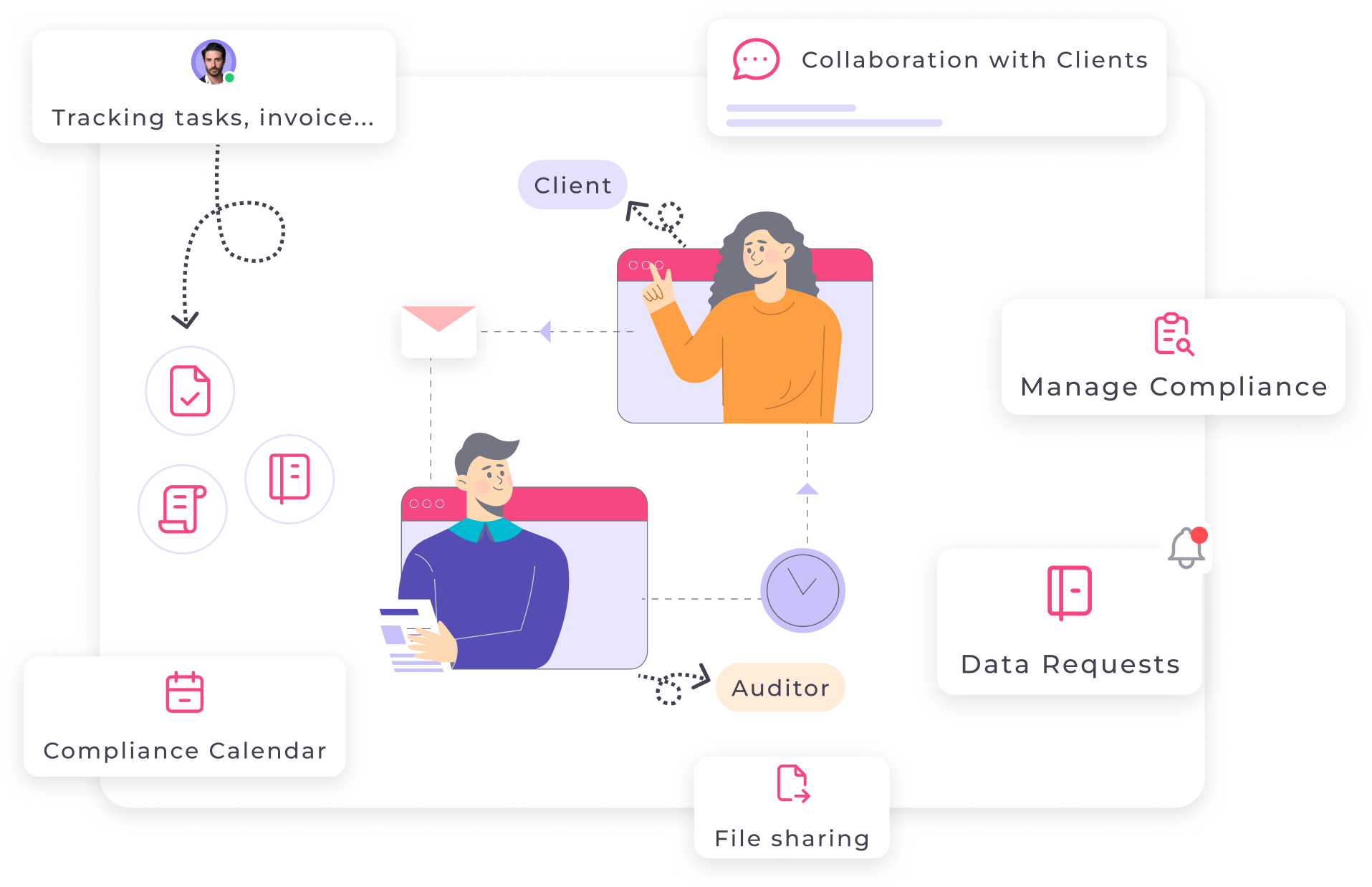
Seamless Client Collaboration
Streamline client interactions and simplify audit workflows with a secure portal that enables real-time task updates, document sharing, and efficient communication.
Automate data collection and sharing
Your client can now effortlessly track tasks, invoices and documents with automated syncing from your portal to your Turia Practice.
Simplify data collection and organization, ensuring all client information is up-to-date and accessible at all times.
Turia Virtual CFO - Compliance Management Software
Compliance Tracker for your clients
Offer a compliance Tracker to your client to view and track compliance with real-time updates on filing history, reminders, and status tracking, all in one easy-to-use platform.
Provide your clients with access to a comprehensive compliance dashboard, enabling them to track filing history and deadlines.
Streamline compliance management by offering timely reminders and status updates, ensuring that every deadline is met without hassle.

Centralized Compliance Dashboard
A unified view of all compliance-related tasks, deadlines, compliance calendar and alerts to ensure everything is on track.
Filing History Tracking
A comprehensive history of all compliance filings, including tax returns, financial statements, and other regulatory submissions.

Automated Reminders & Alerts
Set up automatic reminders for upcoming filing deadlines and document submissions

Notices
Manage notices received from Govt dept to ensure timely responses

We take data privacy and security seriously.
At Turia, we are committed to maintaining the highest standards of data privacy and security. With advanced encryption, secure data storage, and strict access controls, we ensure that your sensitive information remains protected, giving you peace of mind while using our platform.
End-to-End Encryption: With end-to-end encryption, we ensure that your data is securely transmitted and stored, making it accessible only to authorized users. From the moment your data enters the system to its retrieval, it remains encrypted, providing an added layer of protection against unauthorized access or breaches.
Discover Actionable insights across your firm with Analytics
Let data drive your decisions
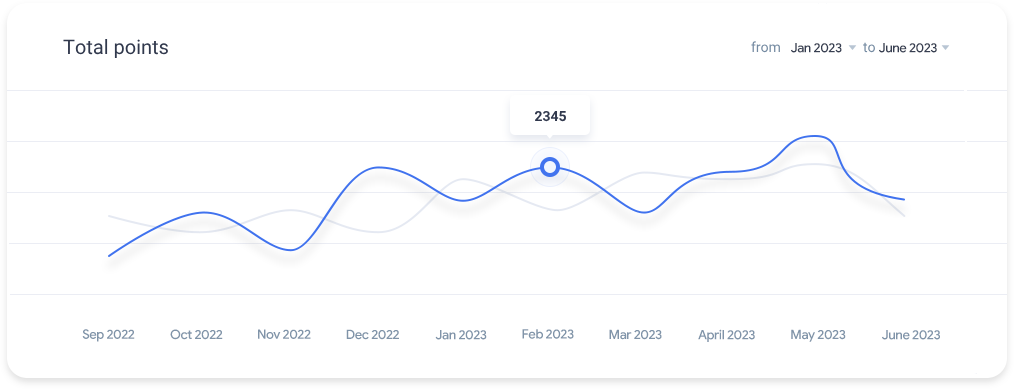
Free 14 days trial
Exclusive Support
No Fees
File Manager and Storage
The File Manager module allows audit firms to organize and store client documents securely, ensuring easy access and retrieval. With customizable folders, permissions, and version control, it enables seamless document management for audits, tax filings, and compliance tracking.
Reminder Management System
Stay on top of crucial deadlines with our Reminder Management System. Tailored to the needs of audit firms, this system automates reminders for client filings, document submissions, compliance deadlines, and more, ensuring that nothing slips through the cracks and helping you maintain client satisfaction.
Powerful Email Module
Our Powerful Email Module streamlines communication between audit firms and clients. Send personalized reminders, status updates, and reports directly from the platform, and track responses in real time, ensuring efficient and effective communication throughout the audit process.
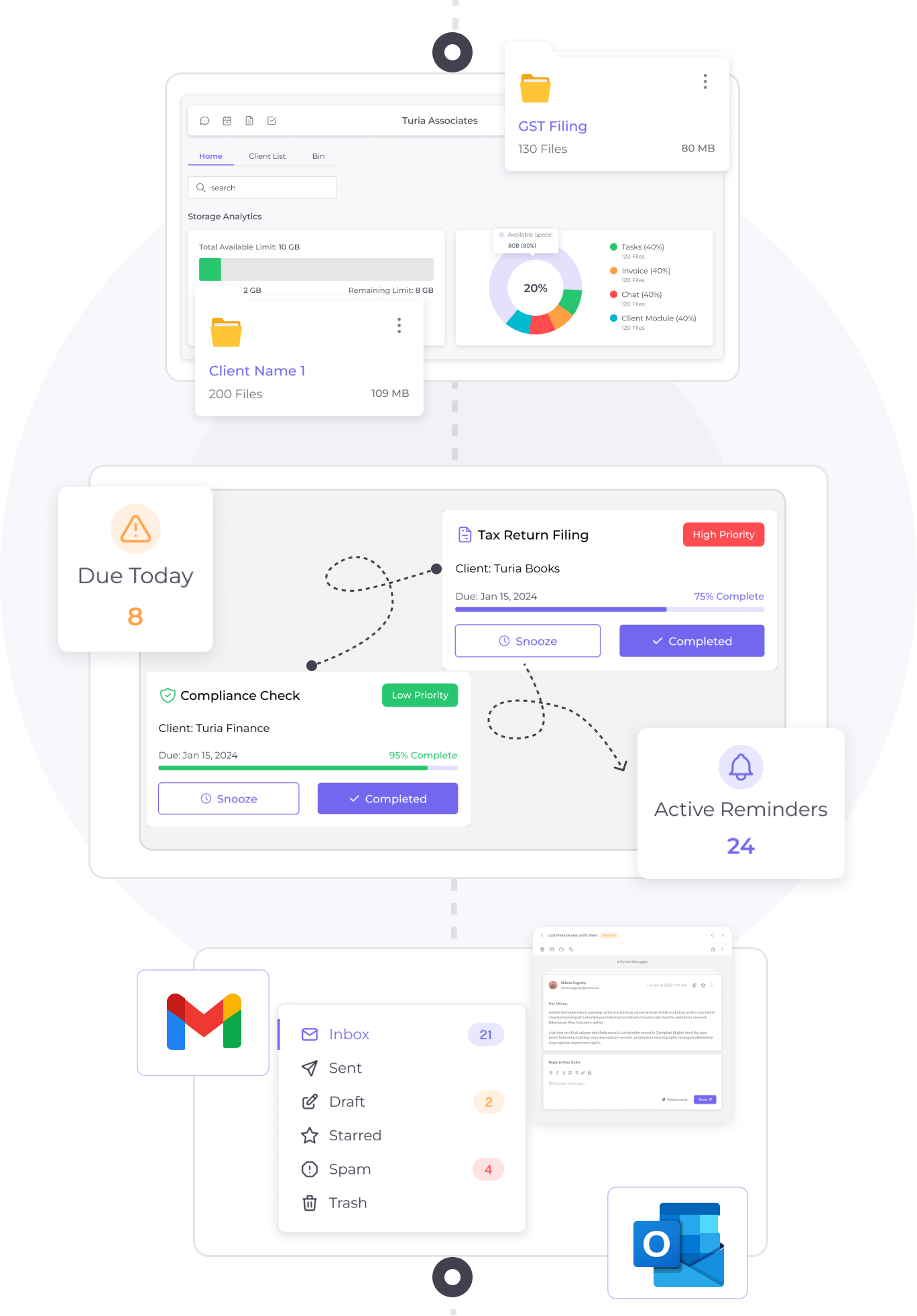
Everything in One Place
One centralized platform to streamline your entire office.
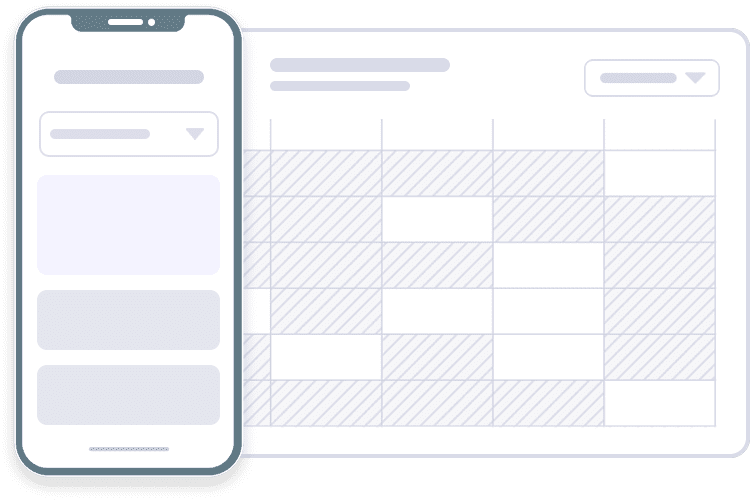
Intuitive Dashboard
A user-friendly dashboard that provides quick access to key insights and simplifies task management, team managment and billing for audit firms.
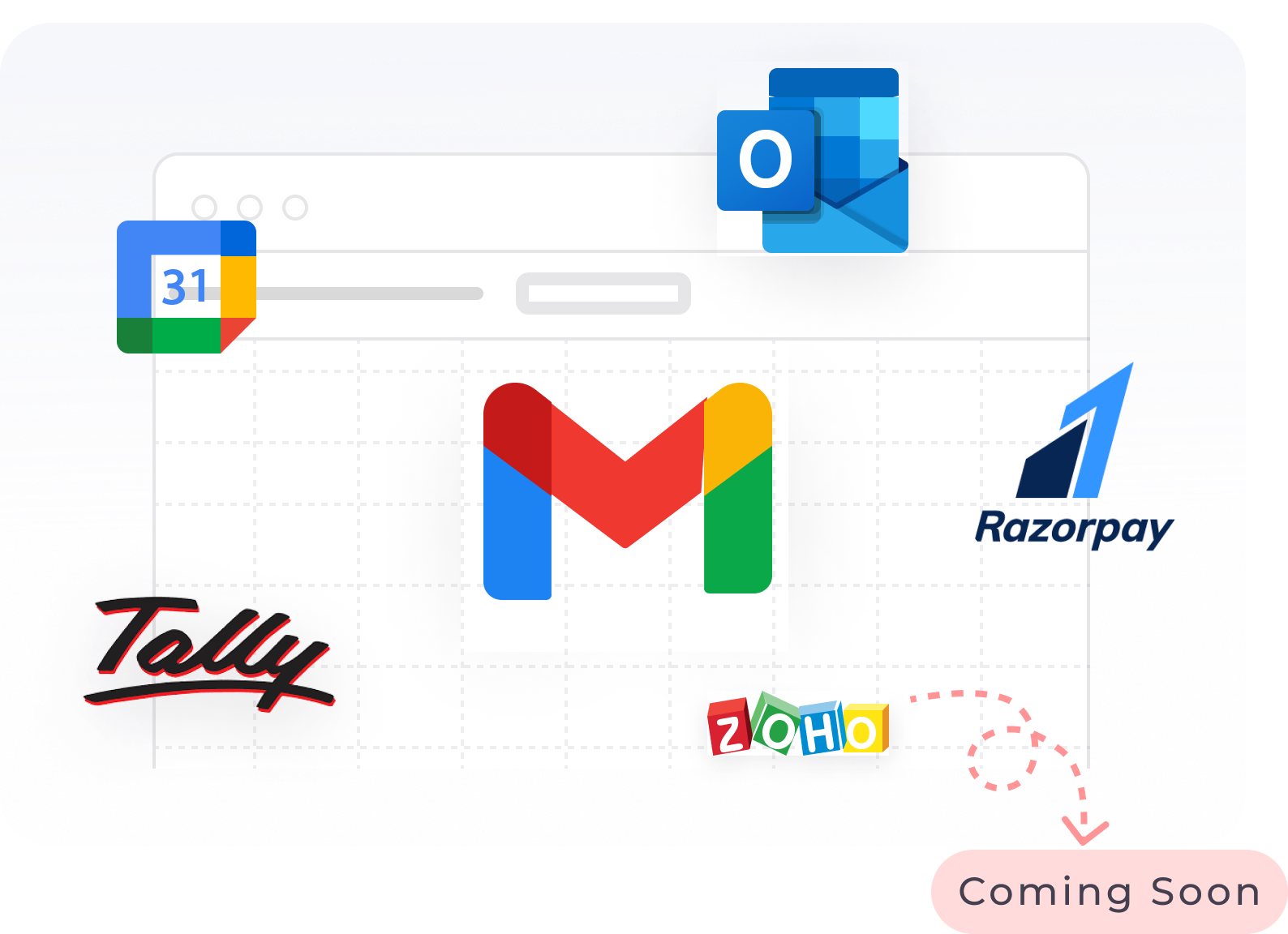
Effortless Integration
Seamlessly integrate with Gmail, Outlook, Calendar, Zoho Books, Tally, and payment gateways to centralize your workflow.
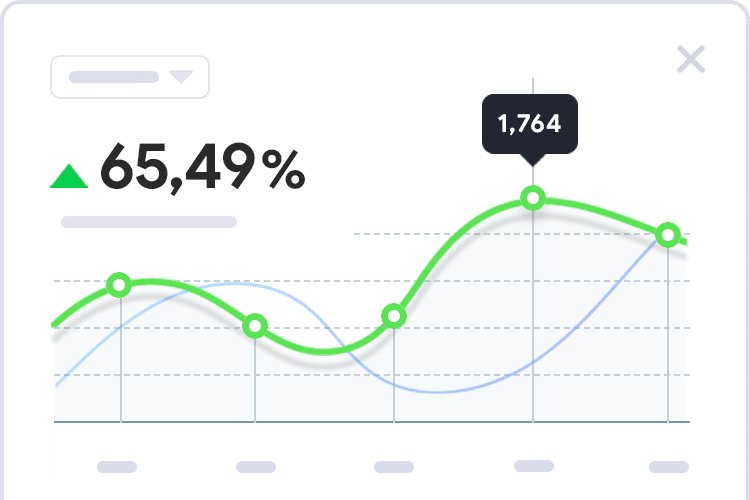
Real-time Analytics
Gain instant insights into your business performance with real-time analytics, helping you make data-driven decisions efficiently.
Questions & Answers
Browse through these FAQs to find answers to commonly asked questions.
1. What is the pricing for Turia?
Turia Practice is priced at Rs 100 per user per month, providing full access to all features and updates.
2. Is there a free trial available for Turia Practice??
Yes, we offer a 15-day free trial, allowing you to explore all the features and see how Turia can benefit your audit firm before committing.
3. Can I cancel my plan anytime?
Yes, for any reason, if you do not find Turia Practice suitable for your firm, you can cancel it anytime and we wont charge you any more.
4. Does Turia Practice offer customer support?
Yes, Turia provides dedicated onboarding support to assist with helping you set up.
5. Is my data secure on Turia Practice?
Absolutely! We prioritize data security with end-to-end encryption and 2 factor authentication to keep your data safe.
6. Can Turia Practice be integrated with other tools?
Yes, Turia seamlessly integrates with Gmail, Outlook, Calendar, Zoho Books, Tally, and payment gateways to centralize your audit firm's workflow.
Ready to Try Turia Practice? Try for Free